TeamSpeak is a voice communication program. It can be downloaded for free for Windows, MacOS and Linux from the TeamSpeak website.
If you're using Windows 64-bit, you want the Client 64-BIT file latest version download.
Once downloaded, run the .exe file to install TeamSpeak. Once installed, run TeamSpeak using the icon on your desktop.
When TeamSpeak opens, you'll see the following window:
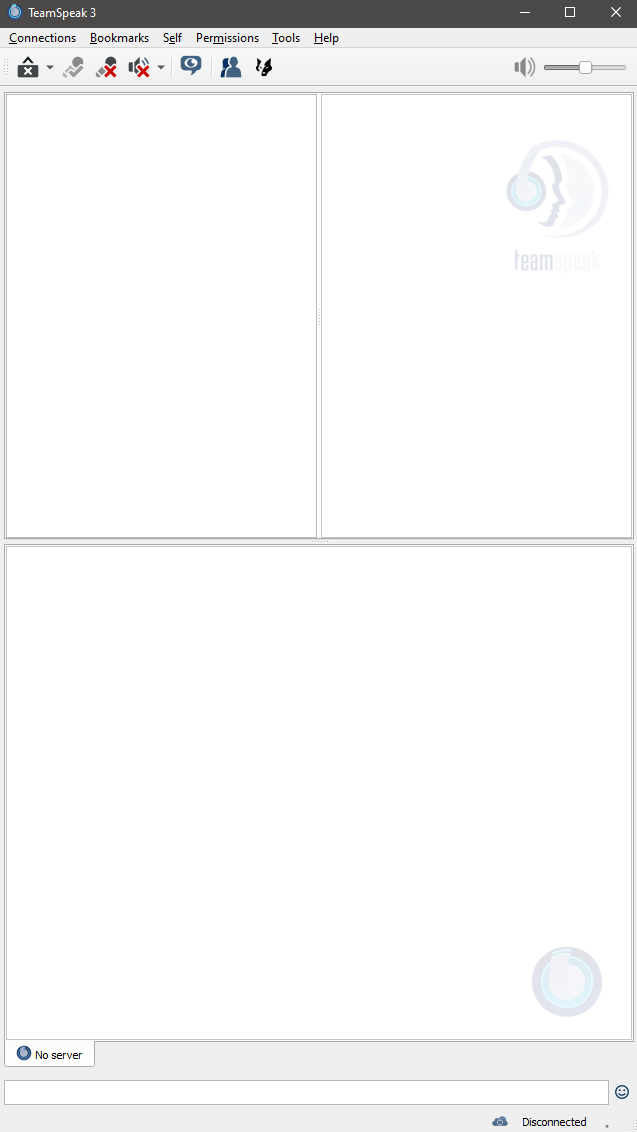
Click the Bookmarks link at the top and then Manage Bookmarks, like this:
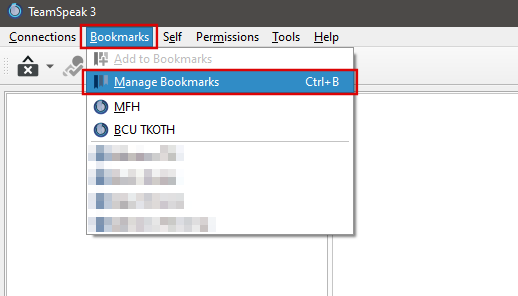
Click Add Bookmark in the bottom left and then fill out the highlighted fields, adding your name, whatever you want to call
the Bookmark and the required IP/address and password (orange):
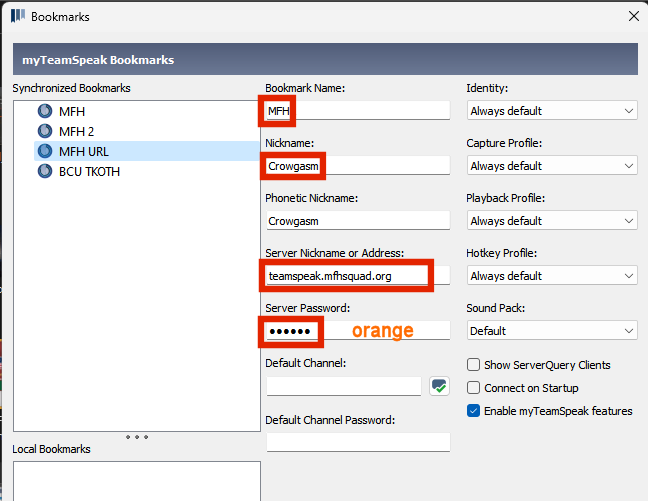
Save the Bookmark. This channel will now show up in your Bookmarks menu for quick/easy access to the MFH channel.
You can configure your TeamSpeak client audio in the Settings tab. You will want to select a push-to-talk key that you use to open your mic, or voice activation. The TeamSpeak website has detailed instructions on overall settings.
Discord Info
Discord is a VoIP and instant messaging social platform.
Users have the ability to communicate with in-game chat, like TS3, plus voice calls, video calls, text and media messages, file sharing and more.
You can download Discord here.
Once you've registered, you'll have a username formatted something like Username#1234, which you can share with others so they can connect with you.
MFH's Discord channel can be found here.
