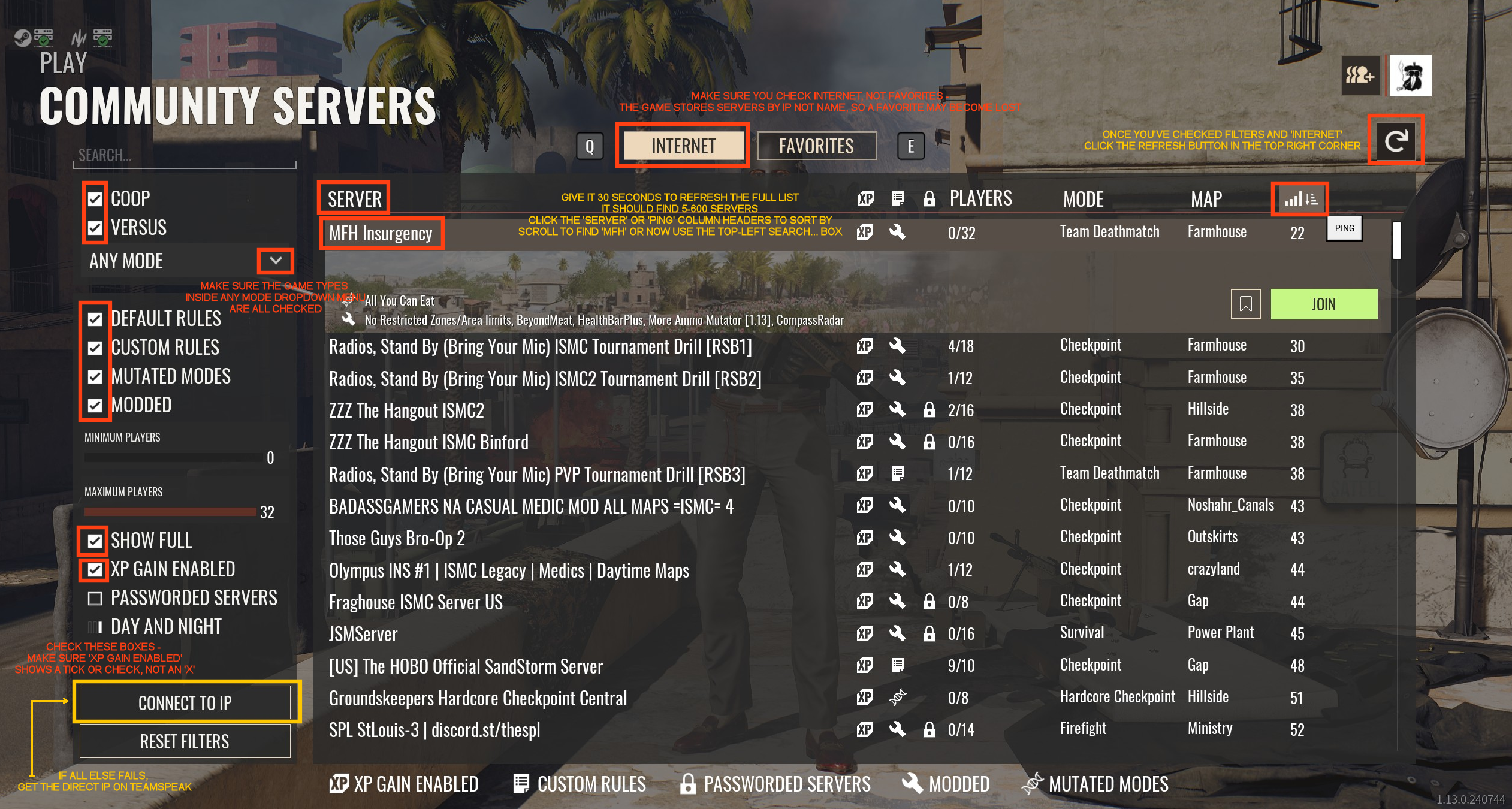You'll find 'Insurgency MFH' in the main in-game server browser. Here's how:
1. Run the game from your Steam or Epic library, then click 'Play' on the main menu
2. Click on the 'Community Servers' button on the right...
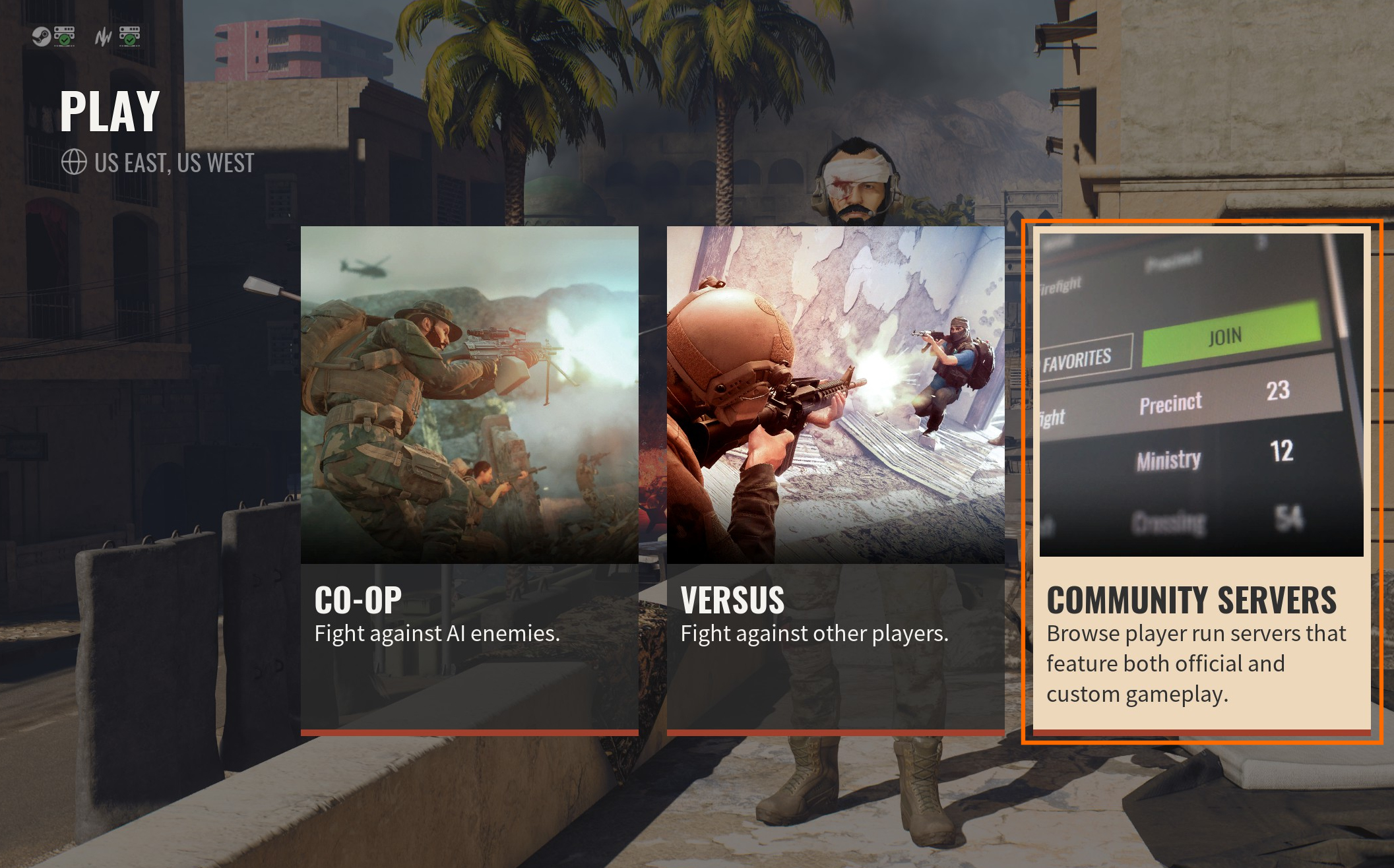
Note: If you choose 'Co-Op' you can set up a local game with other players, or bots, in any map, to practice.
If you select 'Versus' you can quick-join an existing game type and map with other players.3. On the Community Servers page, you need to set up filters to find the 'MFH Insurgency' server, given our server has mods and mutators active. Click the image below to enlarge the view.
This explains how to configure filters and connect by IP directly, as a fall-back.
4. Make sure your filters match the image above. This requires you check the following:
- Default Rules
- Custom Rules
- Mutated Modes
- Modded
XP Gain Enabled - make sure XP Gain Enabled is checked, not an 'x', like this:
Note: some of these filters can be checked on, off or empty. Make sure those above are checked.
Click Refresh in the top right. Note: you can also search for the server in the orange box, top left, by typing 'MFH'. The refresh can take a 20+ seconds before the list populates.
There are a couple of things to check if you have problems finding the server. First, be sure to check the Steam and NWI (game servers) connections icons in the top left, like this:
These show your connectivity to Steam's master servers and also the NWI Insurgency servers. Sometimes these can show yellow or orange on load-in, as they take a minute to sync up before you refresh or search.
If you still can't find the server, request the direct IP on our TeamSpeak channel.5. Once you find the server, you can favorite/bookmark it to save it. Click the small bookmark icon on the right, like this:

Note: Favorites are stored by IP not name, so if the server IP changes your favorite will be saved but broken. Delete it and re-save, after re-filtering.6. Insurgency MFH runs several modifications and custom maps. These will download automatically on joining, in less than a minute. You can delete these from the game folder, inside /Your-Steam-Library/sandstorm/Insurgency/Mods/modio. If you delete files from this folder, they will be redownloaded from the modio website when you join a server.